Manage your insurance online
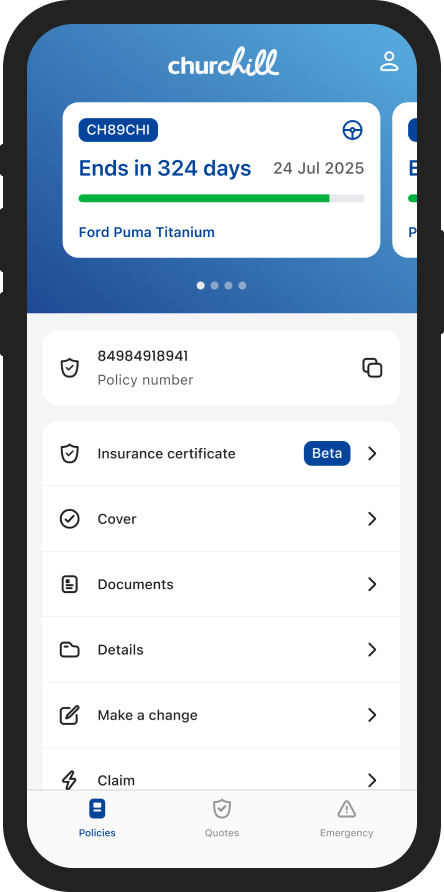
Manage your insurance online
- View policies and make changes to your cover 24/7
- Download your insurance certificates, proof of no claims, and other policy documents
- Make claims, report incidents and get updates
- Renew your insurance online
Which insurance do you need help with?
How can I get extra support?
If you're living with a disability, facing a serious life challenge or struggling to make ends meet, let us know how we can help you.
Help when you need it
We want to make insurance easy for everyone, so if you need any extra support, just let us know.
Dealing with money worries
If you're struggling financially, it can be worrying but there is help available.
Going through difficult times
We'll try and make things easier for you if something unexpected has happened.
Do you need help with something else?

Message us on WhatsApp
- Make policy changes
- Check payment details
- Discuss a renewal
- Cancel your cover

Got a question?
Our virtual assistant can answer your questions, help you manage your policy online, or put you in touch with the right team.
